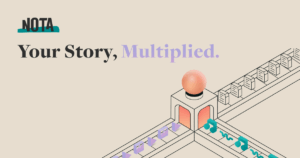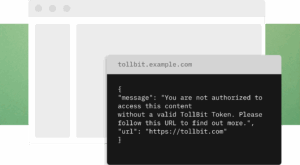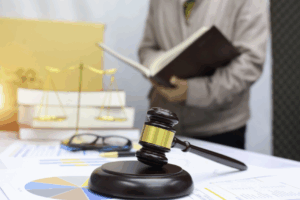There are many tools and resources available online that are completely free, or have a free basic service (freemium). We’ve compiled an extensive list that might be useful.
Content production
Content creation tools that can help you boost your multi-media offerings with audio and video creation tools.
- BandLab – Make your own music or podcast intro. This is a Freemium service (which means the basic package is free).
- CaseyRule Piano – Online MIDI piano
- Craig Discord Bot – A bot that can allows you to capture multi-track channel recordings when using the Discord app.
- Getmp3 – Download audio from a YouTube video
- Online Voice Recorder – Free online voice recorder
- ElevenLabs – AI audio platform for converting speech to text (transcribing) and realistic text to speech
- OneImagVideo – Combine audio with an image to make a video.
- Screen Recorder – This is from Icecream Apps, it allows you to record your screen with audio included.
- Stabilizo – Shaky video? Stabilise it with this app.
- Video Candy – A range of video editing tools
- Genial.ly – Create presentations, infographics and interactive content
- Open Shot – A free video editor
- DeepReal AI videos – Create explainer videos
- HeyGen AI – AI Avatars turning your text into
- Google News Initiative – Google’s Multimedia Storytelling course has free useful training and tools for journalists.
- Google News Initiative Verification – various tools to support the verification and fact checking of content.
- GTranslate – WordPress plugin that allows website visitors to translate your content into various languages.
- Klaxon – Klaxon is a web-based tool that enables reporters, editors and researchers alike to monitor any number of websites for newsworthy changes, including government or corporate sites. It’s designed for monitoring websites for additions, removals or other changes.
- NotebookLM: Google’s AI model.
- National Spokesperson Network, collated by Australian Progress. Connecting you with powerful spokespeople open to interviews.
Productivity
Whether it’s dealing with paywalls, editing, taking notes or organising projects, these tools can help to streamline your processes.
- 10 Minute Mail – Create a free, temporary email address to avoid spam cluttering up your inbox.
- 12ft – Bypass most paywalls using this site by putting the URL into their search box.
- Chrome Extensions Starter Kit – A curated list of useful browser extensions for Google Chrome
- Down Detector – Real-time web problems and outage monitoring.
- Share Link Generator – Create links to share on social media.
- Bitly – Create custom shortlinks.
- Unshorten It – The opposite of Bitly. Find the original URL behind a short link.
- Screenshot Guru – Hi-res screen captures of websites and Tweets.
- Wayback Machine – Explore over 682 billion web pages saved over time (not built by Mr Peabody)
- After the Deadline – Just copy and paste your writing into the text box and hit the ‘Check Writing’ button to check spelling, grammar and style.
- 123 Apps – Online editing tools for adding audio to videos, merging videos, cropping videos and more
- Convert Case – Typed it all in upper case? Use this to choose your preferred case for your text.
- WeTransfer – Transfer large files for free (Freemium product)
- File Converto – Upload and resize videos, convert gifs to mp4s, merge PDFS and more.
- ClipCompress – Upload and compress multimedia files.
- AlternativeTo – Find free software recommendations
- Greenshot – Capture screenshots
- CopyClip – Alterative clipboard giving you access to a list of the things you copied (Apple only)
- Paste via Setapp – Expanded Clipboard
- Trello – Organise your projects (Freemium)
- Egg Timer – A simple online timer to keep you from losing time as you work.
- Miro – Project planning and process mapping tool (Freemium)
- IFFT – Connect your programs to this to automate workflows and reminders (Freemium)
- Docusign – Send, receive and sign documents, like contracts, online – (Freemium)
Design
From designing a logo, choosing the right colour palette to using stock illustrations, fonts , watermarking your material and more…
- Canva – Browser-based graphic design tool (see exclusive offer for LINA members here).
- Colordot – Online colour picker
- Material Design – Material palette chooser
- Coolors – Palette generator. Let it generate palettes for you, or choose ‘trending’ and search by colour and style
- Undraw – Free flat/stock illustrations
- Flourish – Design infographics and data visualisation
- Data GIF maker – Assist with data visualisation and storytelling
- IconFinder – Search for icons. This is a Freemium service
- Looka – Created auto-generated logos.
- Lukaszadam – Free icons and illustrations.
- Ouch – Vector and 3D illustrations (Freemium)
- Brajeshwar – Special character/symbol entities.
- Emojipedia – Emojis you can copy and paste
- Font Awesome – an icon library and toolkit used by millions of designers, developers, and content creators – ideal for website integration
- Google Fonts – Download free fonts
- Typecraft – A Canva app that helps you design 3D text.
- Typegradient – A Canva gradient font design app
- Canva – Use Canva to watermark images and videos
- Image2Go – Adds watermarks to images for social media.
- MakeWatermark
–Bulk watermark images
Don’t forget about content licensing as a revenue stream; learn about it in our Shop Talk with Copyright Agency.
- Mapcreator.io – a mapping tool that lets you create high-quality branded maps fast and easy.
- GNI’s Tilegrams – Free data visualisation tool.
- GitHub: A partial, curated list of publicly available, free/open source and open access resources for learning and doing data journalism.
-
Adrian O’Hagan/5 September 2025
-
Evie Dinkelmeyer/22 July 2025
-
Evie Dinkelmeyer/10 July 2025
-
Clare Hastings/1 July 2025
-
Evie Dinkelmeyer/26 June 2025
-
Clare Hastings/20 June 2025
Stock content
Enhance your site and stories with photos, music, and videos. Find stock content below.
AI tools
This is a fast-moving space, but we’ve put together a more detailed guide to a couple handy AI tools for newsrooms.
Social media
Make your content easier to share and track on social media.
Distribution
Find new ways to reach your audience.
- Audited Media – this service audits publication sales across print and digital versions.
- Muck Rack – Free tools to help you see the impact of your growth (that you can put in your Impact Tracker) and a database of journalists and newsrooms.
- iApp Network – A CMS platform designed for connecting communities to local news.
- Chartbeat – detailed analytics such as how far readers are scrolling for each article.
Security
- Cyber Wardens – training and resources to support cyber security for small businesses.
- ASBFEO resources – guidelines for cyber and cloud security.
- Copyright infringement agencies we recommend are PicRights, PixRay or Copyright Agent.
- Creative Commons (CC) licenses allow free use of works, often with specific conditions (e.g., attribution).
- Trusted Resources for Free Stock Photos: Pexels, Pikwizard, Pixabay, StockSnap, Unsplash.
- Add watermarks to images to deter unauthorised use. Free and freemium tools such as Canva, Watermarkly, Image2Go, and MakeWatermark make this simple.
- If you’re gathering evidence for your copyright being infringed but a page has been removed, try to find it using The Wayback Machine.
- The Australian government’s Scamwatch website has information about how to detect email scams.
Monetisation
Find new ways to reach your audience.
- Patreon – receive support from your readers/subscribers in the form of recurring contributions
- PressPatron – created specifically for independent news publications, embed this widget in your website to receive donations (one-off or recurring) from readers.
- Buy Me a Coffee – another popular widget to collect audience contributions.
- Lenny – collect listener contributions for your podcast.
- Broadstreet Ads – free templates and guides for selling digital advertising.