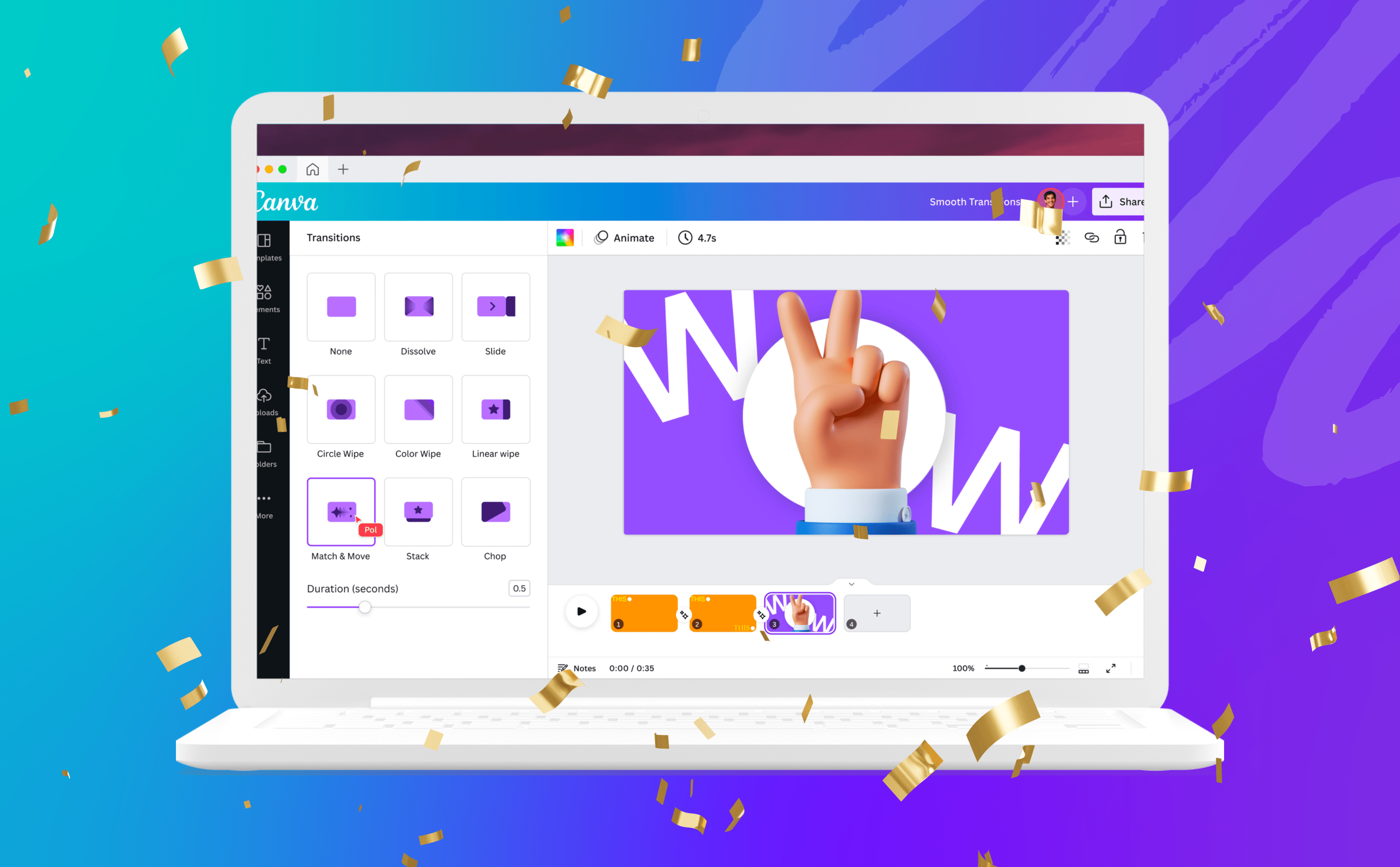The tools you use as a journalist have a direct impact on the quality of the stories you tell. Canva can help you keep content on brand, develop and publish video and stills to social media, create newsletter assets, infographics, data visualizations, YouTube and podcast imagery, and so much more. Canva is an essential tool for journalists, whether you’re part of a big newsroom or building your own media brand. This series explores how to use Canva to create assets quickly and easily whether you’re in the newsroom or out in the field.
As a LINA member, you have access to a free 12-month Canva Pro subscription.
Visit: www.canva.com/redeem and use this code: LINAXCANVA
LINA distributes these videos for its members with the generous permission of Canva®