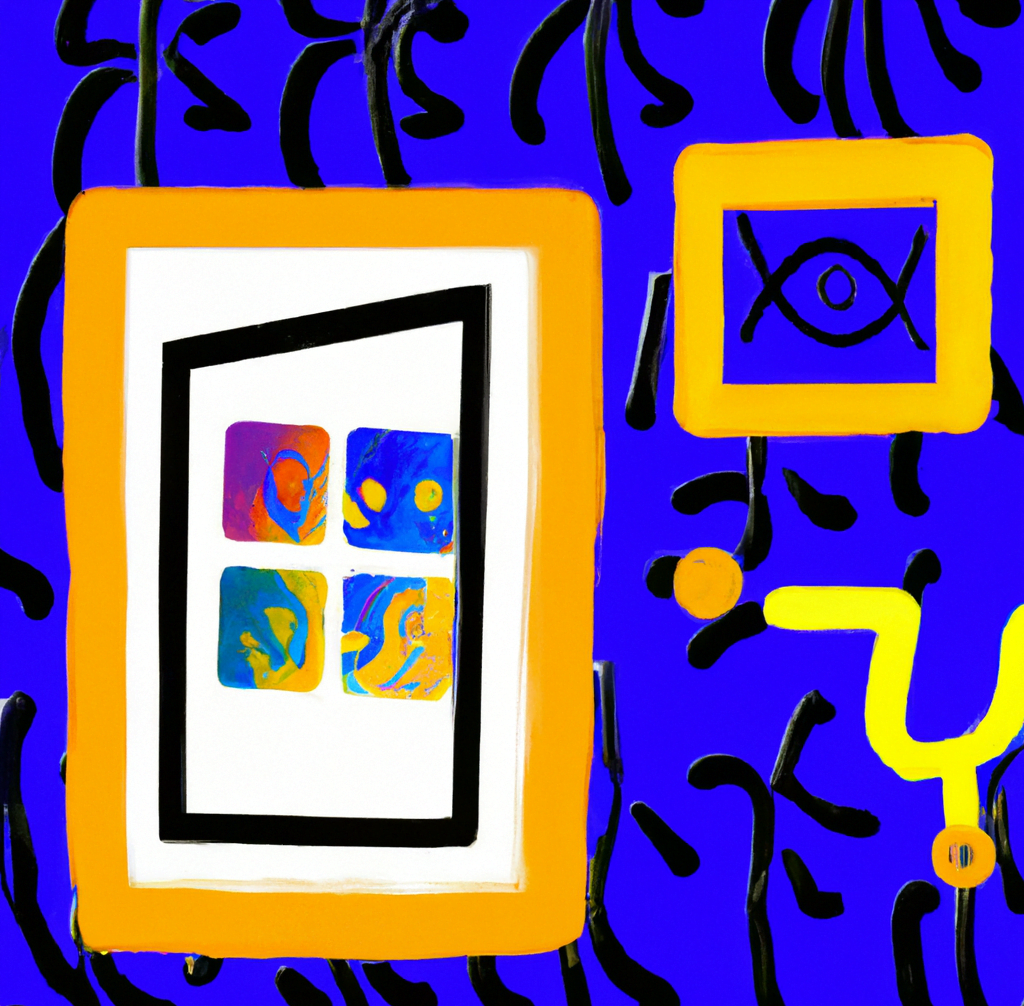Web content accessibility is covered by the Disability Discrimination Act of 1992 (DDA). A few simple measures can make a huge difference to someone with barriers, and provide increased ways for audiences to receive your information. You can refer to the Web Content Accessibility Guidelines (WCAG), an internationally recognised standard created by the World Wide Web Consortium (W3C), for detailed information on how to optimise your content’s accessibility. Here are some basic steps to ensure your content is meeting WCAG and is accessible:
- Text Alternatives:
- Provide alternative text descriptions (alt text) for images, graphs, and other non-text content.
- Ensuring that you include full punctuation (particularly full stops) in your alt-text is important for screenreaders to understand and output the text correctly.
- Ensure that audio and video content is accompanied by transcripts or captions.
- Color Contrast:
- Ensure there is sufficient colour contrast between the text and background to make it readable. Try the Accessible Web content checker to test your colours.
- Avoid relying solely on colour to convey important information.
- Keyboard Accessibility:
- Ensure all functionality can be accessed and operated using a keyboard alone.
- Make sure keyboard focus is visible and clear.
- Headings and Structure:
- Use proper heading tags (h1, h2, h3, etc.) to structure the content.
- Ensure the content is organised in a logical order and easy to navigate.
- Links and Navigation:
- Use descriptive link text that provides context about the linked content.
- Ensure that navigation menus are accessible and can be easily understood and used.
- Forms and Input:
- Provide clear instructions and labels for form fields.
- Ensure that form validation messages are clear and understandable.
- Multimedia Accessibility:
- Provide captions, transcripts, or audio descriptions for multimedia content.
- Ensure that any controls for playing or pausing multimedia content are accessible.
- Responsive Design:
- Ensure that the website is responsive and adaptable to different screen sizes and devices. Plugins can assist with this.
- Test the website’s accessibility on mobile devices and tablets.
- Language and Readability:
- Use clear and concise language.
- Ensure the content is easy to read and understand.
- Testing and Evaluation:
- Regularly test the website’s accessibility using automated tools and manual testing.
- Involve users living with disabilities in accessibility testing, and gather feedback.
Remember that this is just a brief checklist, and it’s recommended to refer to the WCAG guidelines directly for more detailed information and specific requirements.
For information on how to check whether your website meets WCAG guidelines, visit the Centre for Accessibility Australia.