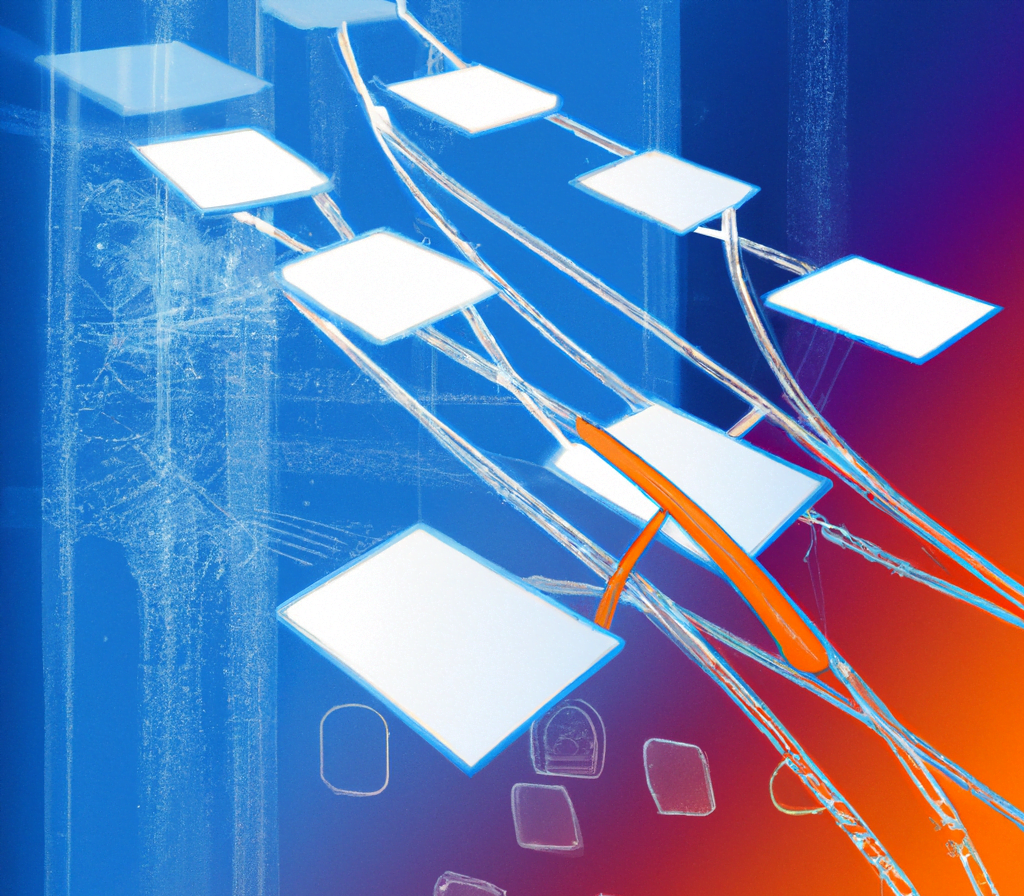It can be hard to find the time and energy to focus on the uncertainties of ‘metadata’ when small newsrooms are pushing just to get the content out there. But in the world of digital media, metadata is the key to keeping track of where your information is coming from, and where it is going. According to Carl-Gustav Lindén, an Associate Professor of Data Journalism at the University of Bergen, metadata is “the absolute driver of journalism as a digital business model.” i But what exactly is it, and how can you make it easy and useful?
Metadata is the framework of information that makes up your articles, images, and digital presence in general. It determines who is most likely to see your content, what other media it is determined as relevant to, and how your content will appear online. Crucially, it also leaves a trace of where your information has come from, and how you’ve handled it.
What is metadata?
Consider a single digital image taken on your camera or phone—this one image will contain a bunch of metadata: when and where the image was taken, what specific settings the image was taken at (ISO, shutter speed, focal length etc.), a thumbnail image, and much more.
The same applies to your news content. Behind the front-end appearance on your website and online posts is a comprehensive set of metadata that tells systems (and through this, your audience) who wrote the piece, when it was published, how it should be summarised in search engines and on social media, what image should be displayed on various media, and—importantly—what tags the piece has been given to categorise it.
These categories can be broad—you probably use categories like Opinion, Community, Letter to the Editor, Sports, and so on—but they can also be extremely useful in narrowing down what the piece is discussing, its specific audience, and the area it is targeting. Don’t be afraid to tag your local area’s name in every post you publish. Metadata is the backbone behind SEO, and should be your first port of call in any SEO work in your newsroom, but it is increasingly important in optimising your social media visibility, too.
But I already reach my audience – why should I spend time on metadata?
Outside of EDMs (your digital newsletters), getting your message out isn’t always a given. Social media filters content out to accounts, so that even those who follow your account might not see all (or any) of your posts. And if your community is searching online for an article about local news item, yours might not come up first if it doesn’t have solid metadata telling search engines what it contains and who might be looking for it.
Besides audience reach, metadata is an important organisational tool for your data. When used properly, metadata creates a structured and detailed record of your news output, and can help provide vital analytics on what types of posts, at what time, are getting traction.
How to use metadata for your news articles
For each news post you produce, make a checklist of metadata to check—particularly if you’re duplicating posts to save time. Make sure the following are accurate and relevant:
- Post author
- Associated author bio
- Meta description and excerpt
- Category (you can use more than one)
- Tags (consider using an automated tagging system—there are WordPress plugins and standalone software that use AI for this very purpose)
- Meta tags (if you are using WordPress, for example, your ‘post tags’ will be different from SEO meta tags)
- Image name and description
Additional metadata options will depend on the CMS platform you’re using. When using WordPress, you can install one of the available plugins, like Yoast or All-in-One SEO, to have all metadata options available straight from your post draft.
Is my metadata secure?
In a word, no. But that’s kind of the point. Metadata is made to be readily available to any systems that can read it, and that means your metadata can be investigated by anyone who might choose to do so. This is just another reason to pay attention to your metadata and what information might be available to the public. Did a confidential source give you a photograph or file to use? Their name, location and other information might be listed in the metadata, and without cleaning that data before publication, you could be unwittingly putting your source at risk.
Can I use this to my advantage?
The world of metadata is at your fingertips. It has been used by investigative journalists to undercover otherwise unknown information. Try looking at the metadata for an image provided by an untrusted source to check that it was taken when and where they claim. Be aware that social media platforms clean all metadata from images, so you’ll need to use a system like Google Reverse Image Search (click Search By Image) to see if you can find the original and check its metadata. You can also utilise metadata when encountering problems with online trolls and offensive or aggressive commenters using multiple accounts.
Where can I learn more?
First Draft offers a number of resources around digital media and metadata, including a detailed guide on How to find the metadata in websites and images. If you’re using WordPress, this article by wpbeginner is a helpful explainer on how to produce solid metadata for your posts and images.
For a working example of metadata relating to images, watch this image verification explainer from the Google News Initiative.
i Bruno, G. (2022, January 26). Metadata’s journalistic moment. Sourcefabric. https://www.sourcefabric.org/blog/the-importance-of-metadata-to-journalisms-business-model